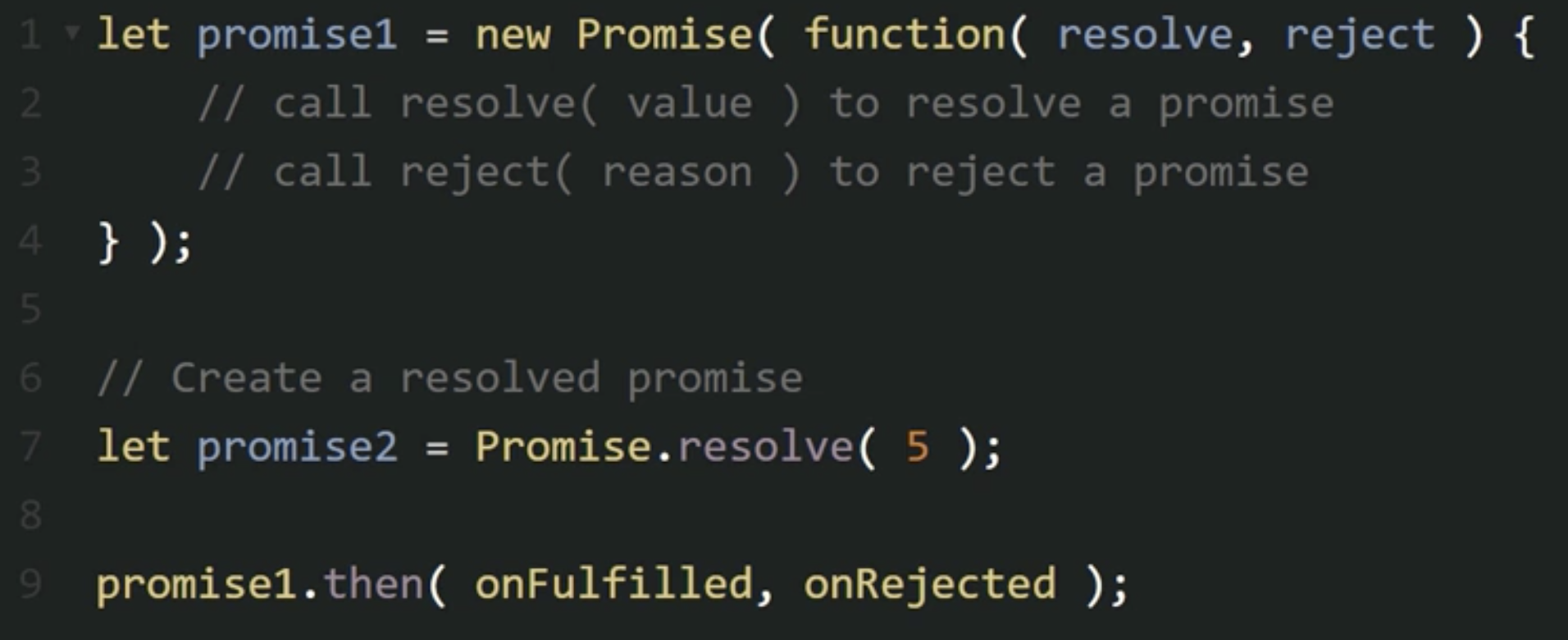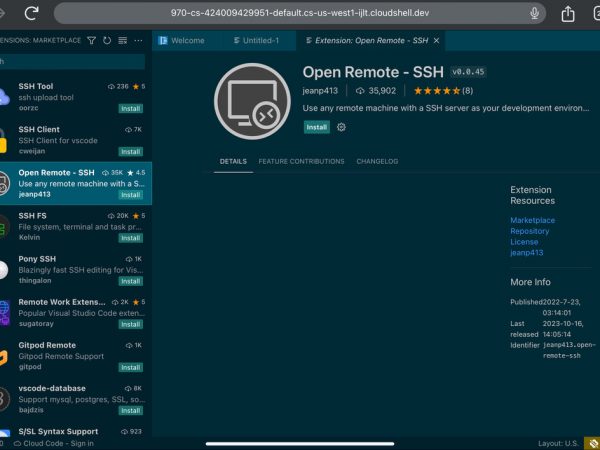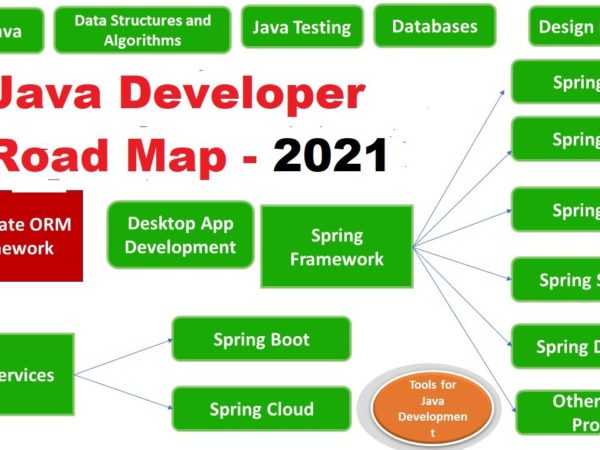링크: https://www.udemy.com/es6-in-practice-including-es2016-es2017/learn/v4/overview
강의주제: ES6, ES2016, ES2017 에 대해 다룸
걸린시간: 4일(약 16시간)
평가: 초보자들이 이해하기에는 다소 무리가 있으며, 독일 사람이 강의해서 발음이 조금 쎔. PPT위주이고, 따라하기를 하려 해도 몇배속으로 돌려놔서 힘듬. 강의 스타일이 별로.. 그래도 ES6에 대해서 거의 다 알 수 있음. 사실 이 강의보다 StephenGridder의 강의를 추천함: https://www.udemy.com/javascript-es6-tutorial/learn/v4/overview
강의 정리내용(대충..)
Let Var Const
- Let 사용 => scope에 민감. 블록스코프는 지원하지 않음.
- Var는 지원. 어디서든 가능.
- Default value = date = date || new DAte().getTime(); 같은거. null같은 경우.
- 이걸 es6 way는 그냥 함수 인자에 =으로 기본값 세팅해둠.
- 인자가 없으면 arguments 라는 array에 들어감.
Destructuring
- let user = {
name: ‘Ashley’, email:’[email protected]’, lessonsSeen:[2,5,9]} - let {email, lessonsSeen} = user
- 이러면 email, lessonsSeen에 위의 값이 들어감
- 즉, 오브젝트 내의 key를 특정 변수로 뽑을때 용이
Spread and Rest
- (function(){console.log(arguments)}(1, ‘Second’, 3)
- 위 같은 함수를 ((…args) => {console.log(args);})(1, ‘second’ 3) 처럼 처리 가능
- 즉 앞에 … 붙여서 다중 값들을 표현함.
- let spreadingStrings = ‘temp’
- charArray = […spreadingStrings]
- 위와 같이 하면 charArray에는 [‘t’,’e’,’m’,’p’] 가 들어감.
- Shallow copy: 그냥 포인터만 카피함. arr = arr.slice(0)
- Deep copy: 아에 새로 객체 생성. arr = JSON.parse(JSON.stringify(arr))
- 여기서 arr.slice(0) -> 이건 arr => […arr] 로 대체가능. 이걸 spread array를 사용해서 가능.
Object
- Equality
- Object.is(a,b) -> same as a === b except
- Object.is(-0,+0) is false while -0 === +0 is true
- Object.is(NaN, Nan) is true while NaN === Nan is false
- Object.is(a,b) -> same as a === b except
- Mixins
- LoDash나 Underscore에 있음.
- _.extend
- _.mixin
- 아니면 ES6에서
- Object.assign(targetObj, SourceObj) 를 통해 할당
- LoDash나 Underscore에 있음.
- 오브젝트의 키는 아무거나 다됨. 심지어 맵도 가능.
- Object.getPrototypeOf(obj) – returns the prototype of obj
- Object.setPrototypeOf(obj, proto); – sets the prototype of obj to proto
- 프로토타입: 객체의 기본형형
Symbol()
- 객체를 숨겨줌. 일종의 private identifier 히든 식별자.
- object안에 있어도 뭐 for루프 같은거로 확인할 수 없음. 직접 {showHidden: true}로 보여줘야함.
For Of Loop
- let message = ‘hello’
- for(let ch of message) console.log(ch) -> index가 아니라 ch로 바로사용 가능.
- UTF-32 지원
- 한글같은 경우 for of는 제대로 출력됨. (다른건 꺠짐)
- let flights = [{source: ‘Doublin’, destination: ‘Warsaw’}, {source:’NY’, destination:’Phoenix’}]
- for(let {source} of flights) console.log(source);
- 위의 경우, source만 출력하고 싶으면 이렇게 출력 가능.
String 새로운 함수
- s1.startsWith(s2) is true if and only if s1 starts with s2
- s1.endsWith(s2) is true if and only if s1 ends with s2
- s1.includes(s2) is true if and only if s2 is a substring of s1
- S.repeat(n) replicates s for n times and joins them
- ${} 이거로 `${x}` 이런식으로 쓰면 x가 변수일 경우 그 값이 할당되서 들어감.
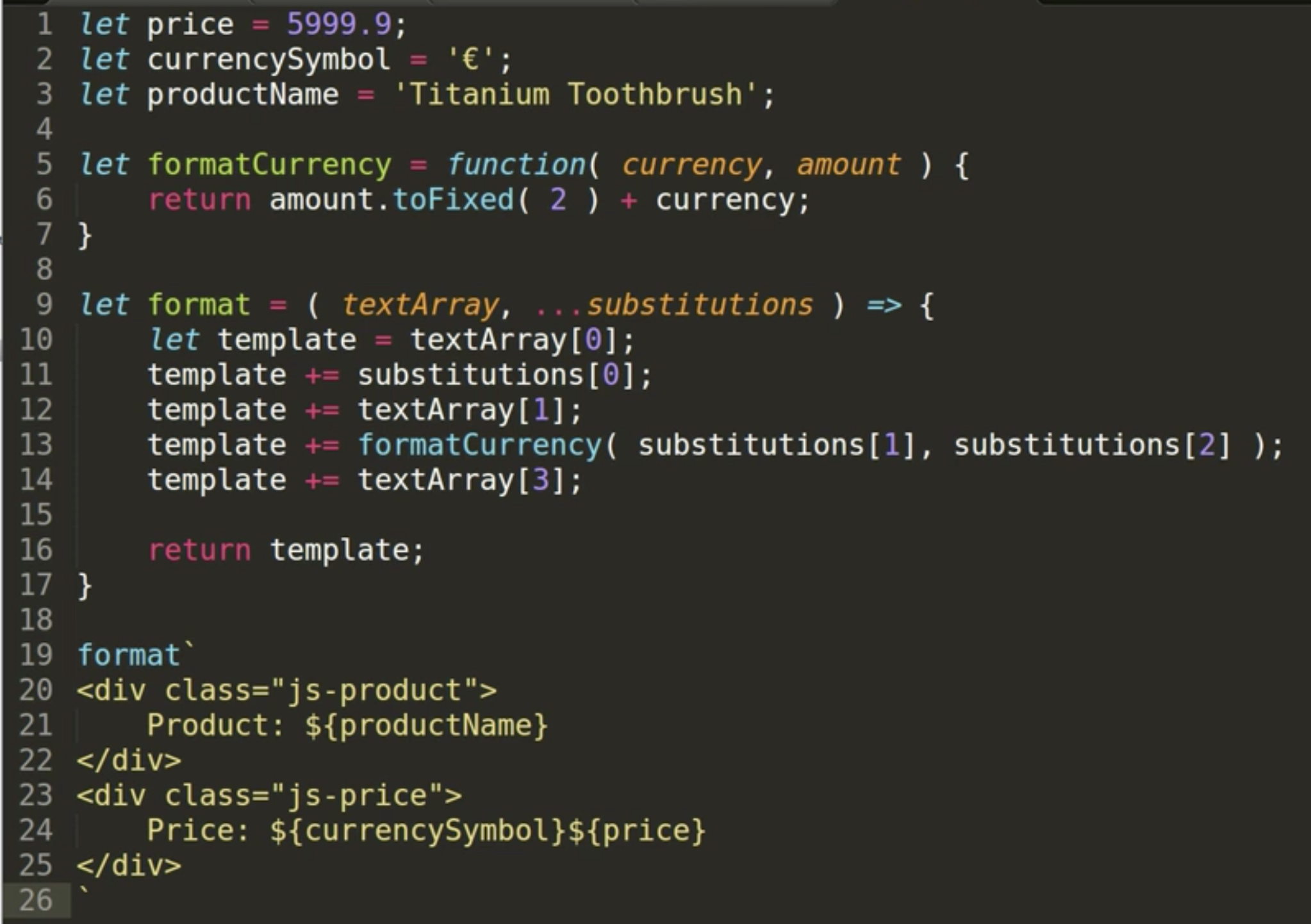
위와 같은 식으로 …substitutions 를 통해 템플릿 변경할때, 함수호출에 괄호가 아닌 “ 써서 호출하면 좋음.
Set and Map
- Set: 정렬된 콜렉션
- Set 은 중복 안됨. 중복된 값은 add해도 지워짐.
- let a = Set();
- a.forEach( value => {console.log(value);}); ->이런식으로 사용가능!
- Map: collect of key-value pairs
- Map이랑 object는 다름. 오브젝트보다 맵이 더 많은걸 함.
- Map은 key 랑 value가 있음.
- let horses = new Map([[8, ‘Chocolate’], [3, ‘Fillippone’]])
- horses.forEach((value, key) => {console.log(value, key)}); -> 이런식으로 사용가능!
Iterators and Generators
- Iterator
- Iterator는 배열같은거 반복할때 사용.
- let message = ‘ok’;
- let stringIterator = message[Symbol.iterator]()
- stringIterator.next() => ‘o’가 출력
- stringIterator.next() => ‘k’가 출력
- Set의 .entries()는 SetIterator 가지고 있음
- color = new Set();
- color.entries() -> SetIterator임.
- Map도 위와 같이 map.entries()있음.
- Generator
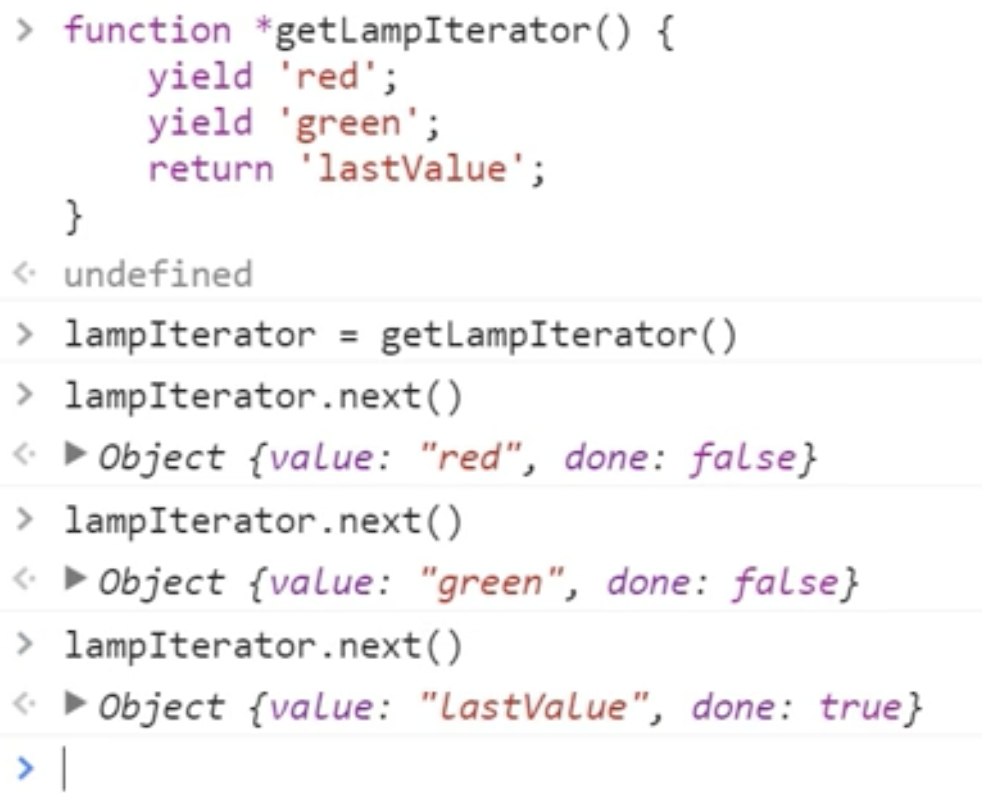
- 위와 같은 식으로, custom iterator함수를 맹글때 사용
Promises
- Eventual result of an asynchronous operation
- Promise states
- pending
- fulfilled(kept promise)
- rejected(broken promise)
- 기본형
Reflection
- proxies에서 사용가능.
- apply의 기능
- let target = function getArea(width, height) {
- return ‘${width * height}${this.units}’;
- }
- -> 여기서 units이 없으므로
- let thisValue = {units: ‘cm’}
- let args = [5,3]
- 이렇게 하면
- Reflect.apply(target, thisValue, args)
- 이런식으로 combine가능하다.
- constructor의 기능
- 아래와 같은 클래스가 있으면
- let target = class Account{
- constructor(name, email){
- this.name = name;
- this.email = email;
- }
- get contact() {
- return ‘${this.name} <${this.email}>’;
- }
- }
- let args = [‘Zsolt’, ‘[email protected]’]
- 이러면 아래처럼
- let myAccount = Reflect.construct(target, args)
- 하면 이제
- myAccount.contact
- 에서 위 args의 정보가 들어감.
- Reflect.getPrototypeOf()
- 해당 프로토타입의 정보를 리턴.
- Reflect.setPrototypeOf(t, o)
- o를 t의 프로토타입으로 설정.
- Reflect.has(className, key)
- key가 object내에 있나 확인
- Reflect.ownKeys(className)
- className에 있는 모든 키 리턴
- Reflect.get(className, keyName)
- className안에 keyName의 값을 리턴
- Reflect.get(className, keyName, newValue)
- className안에 keyName의 값을 리턴하되, newKey를 사용.
- Reflect.defineProperty(target, key, attributes)
- target안에 key값의 오브젝트를 attributes안에서 가져와서 사용.
- Reflect.preventExtensions(object)
- object의 확장을 막음.
- 예) let test = {
title:’ asd’,
maxScore: 100
}
Reflect.rpeventExtensions(test)
test.score = 55
console.log(test)
=> 여기서 값이 title이랑 maxScore만 나옴. score는 안들어감.
- Reflect.isExtensible(test)
- test오브젝트가 확장 가능한지 여부를
Proxies
- An object wrapping a target object or function and monitoring access to it
- 기본형
- New Proxy(target, trapObject);
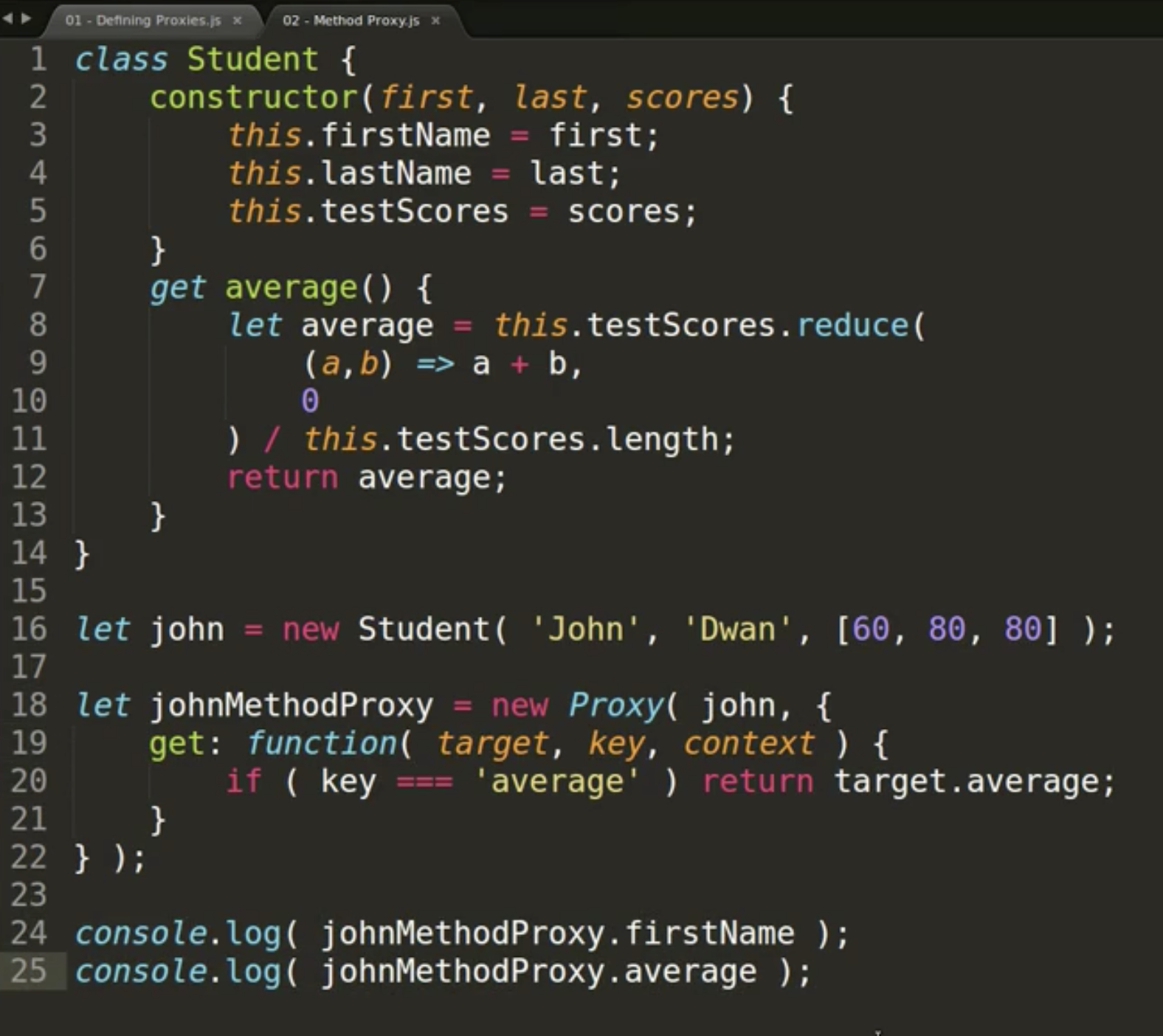
- 위의 경우, get average()라는 것이 john객체 안에 있는데 이가 호출될 경우에 johnMethodProxy의 get에 해당되는 콜백이 호출됨.
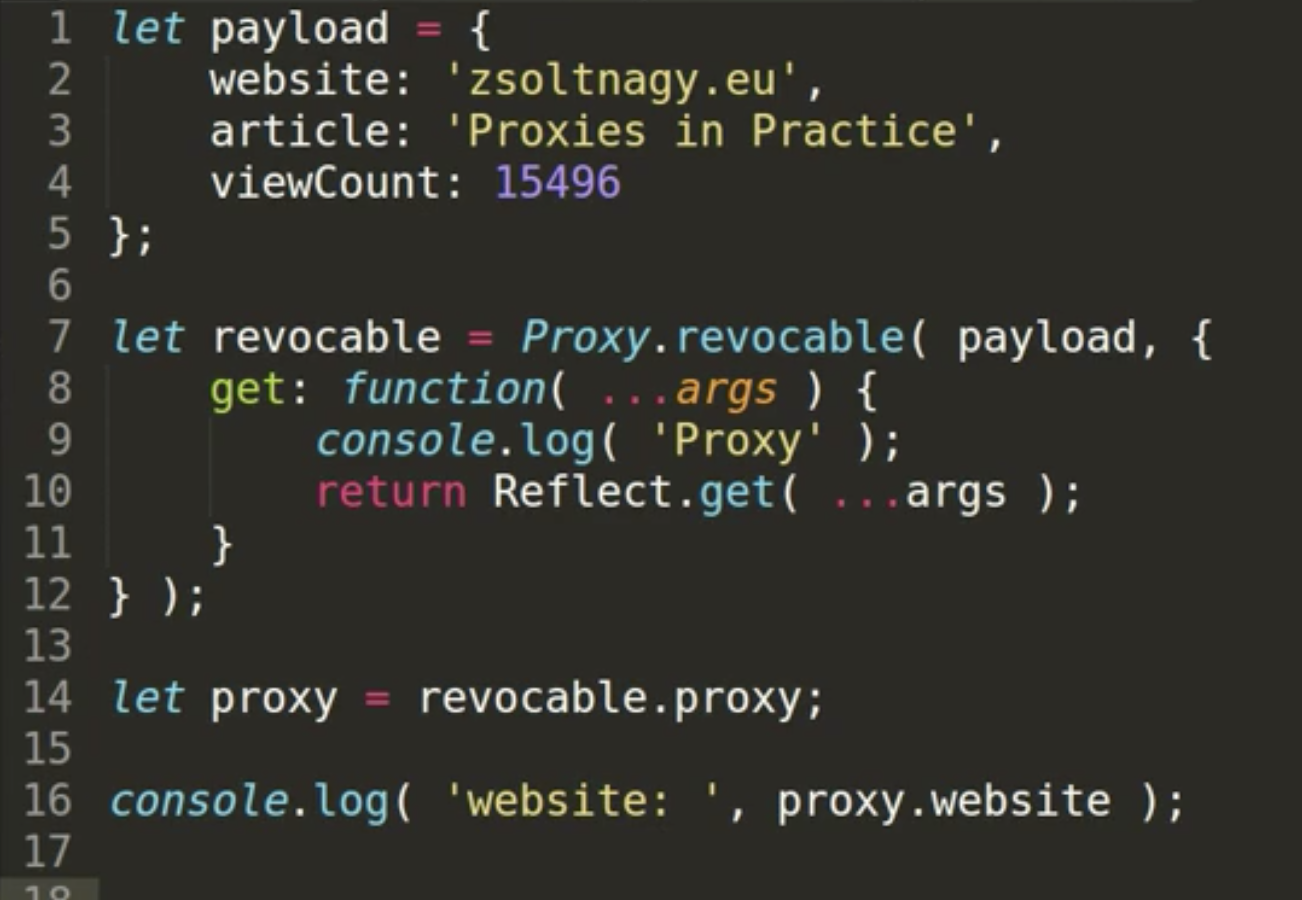
- 위 경우는 이제 payload라는 자체를 revocable로 가지되, revocable.proxy 을 통해 proxy안에 값을 가지게 되면 payload와 똑같이 쓸 수 있지만
- revocable.revoke() 를 하면 더 이상 proxy.website같은 것에 접속할 수 없다. TypeError: Cannot perform ‘get’ on a proxy that has been revoked에러가 남.
- 어디다 쓰냐?
- 엑세스 컨트롤의 중앙화(centralized)
- 테스트 데이터 수집
- Fake server
- Memoization
- parsing dynamic data structures
- logging
Math and Number Extensions
- Math
- Math.trunc
- 소수점 버림
- Math.trunc(-1.99) -> -1
- Math.sign
- 사인함수.
- 더 많은 함수는 https://developer.mozilla.org/en-US/docs/Web/JavaScript/Reference/Global_Objects/Math 참조
- Math.trunc
- Number
- Number.isInteger(5) – true
- maxVal = Number.MAX_SAFE_INTEGER
- minValue = Number.MIN_SAFE_INTEGER
- Number.isSafeInteger(maxVal) – true
- Number.isSafeInteger(maxVal + 1) – false
- Number.EPSILON : 1보다 큰 가장 작은 수
- 0.1 + 0.2 <= 0.3 – true
- 0.1 + 0.2 <= 0.3 + Number.EPSILON – false
- Number.parseInt(‘1234’, 10)
- 1234
- Number.parseInt(‘ff’, 16)
- 255
- Number.parseFloat(‘1.2’)
- 1.2
- Number.isFinite(5)
- True
- Number.isNaN(0/0)
- true
- 기존의 isFinite()함수나 isNaN()함수는 String을 Number로 변환하나 Number안의 함수는 안함.
- Ex) console.log(isFinite(‘0’), Number. isFinite(‘0’)) -> 결과: true false
보너스: ES2016
- 새기능
- Exponential operator
- Base = 10
- Exponent = 3
- Math.pow(base, exponent)
- => 이걸 똑같이 ES2016에서는 base ** exponent으로 사용가능.
- Array Includes
- Arr = [1,2,3]
- Arr.indexOf(2) >= 0
- true
- ES2016에서는 위의 것을 arr.includes(2) 로 쓰면됨.
- arr.includes(2,1) 이런것도 가능. 뒤에는 길이
- ‘JavaScript’.includes(‘Java’)
- True
- Exponential operator
- ECMAScript 호환성
- ES2017을 Babel에서 쓰려면
- preset-es2017을 사용해야함.
보너스: ES2017 (아직 업데이트중임.)
- New features
- Object Extensions
- Object.entries
- Object.values
- Object.getOwnPropertyDescriptors
- Account = { first:’Zsolt’, last:’Nagy’, email:’A2A.com’}; 이런 오브젝트가 있다면
- Object.keys(account)
- [“first”,”last”,”email”]
- Object.values(account)
- [“Zsolt”,”Nagy”,”[email protected]”]
- Object.entries
- [[“first”,”Zsolt”],[“last”,”Nagy”],[“email”,’[email protected]”]]
- 이런식으로 key,valeu를 배열로 묶어준다.
- String Prototype Extensions
- pad로 확장 가능. 근데 아직 사용할 필요는 없을듯.